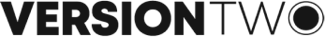Important: If You're Contacting Us About Emails, Please Read This First
If you've noticed messages in your inbox that appear like emails but are labeled as "Ad" or "Sponsored," please be aware that these are not direct emails from Version Two Media.
Many free email providers — such as Gmail, Outlook, and Yahoo Mail — display advertisements within user inboxes as part of their service. These ads are typically marked clearly and are managed by the email providers themselves. Version Two Media may purchase ad placements through these providers, but we do not send unsolicited emails unless you have opted in to receive them. Please check with your email provider to confirm whether a message is labeled as “Ad” or “Sponsored.”
Managing or Removing Ads from Your Inbox
If you prefer not to see these ads, here are some options provided by major email services:
Gmail: Adjust your inbox settings, disable promotions tabs, or use ad blockers. See Gmail Help: Ads in Gmail.
Outlook/Live.com: Upgrade to a Microsoft 365 subscription to remove ads. See Outlook Help: Ads in Outlook.
Yahoo Mail: Subscribe to Yahoo Mail Plus for an ad-free experience. See Yahoo Help: Ad-Free Mail.
Alternatively, using reputable ad-blocking browser extensions can help reduce the appearance of ads across various email platforms. For detailed instructions, please refer to your email provider’s official support resources.
By providing this information, we aim to clarify our advertising practices and help you manage your email experience according to your preferences.